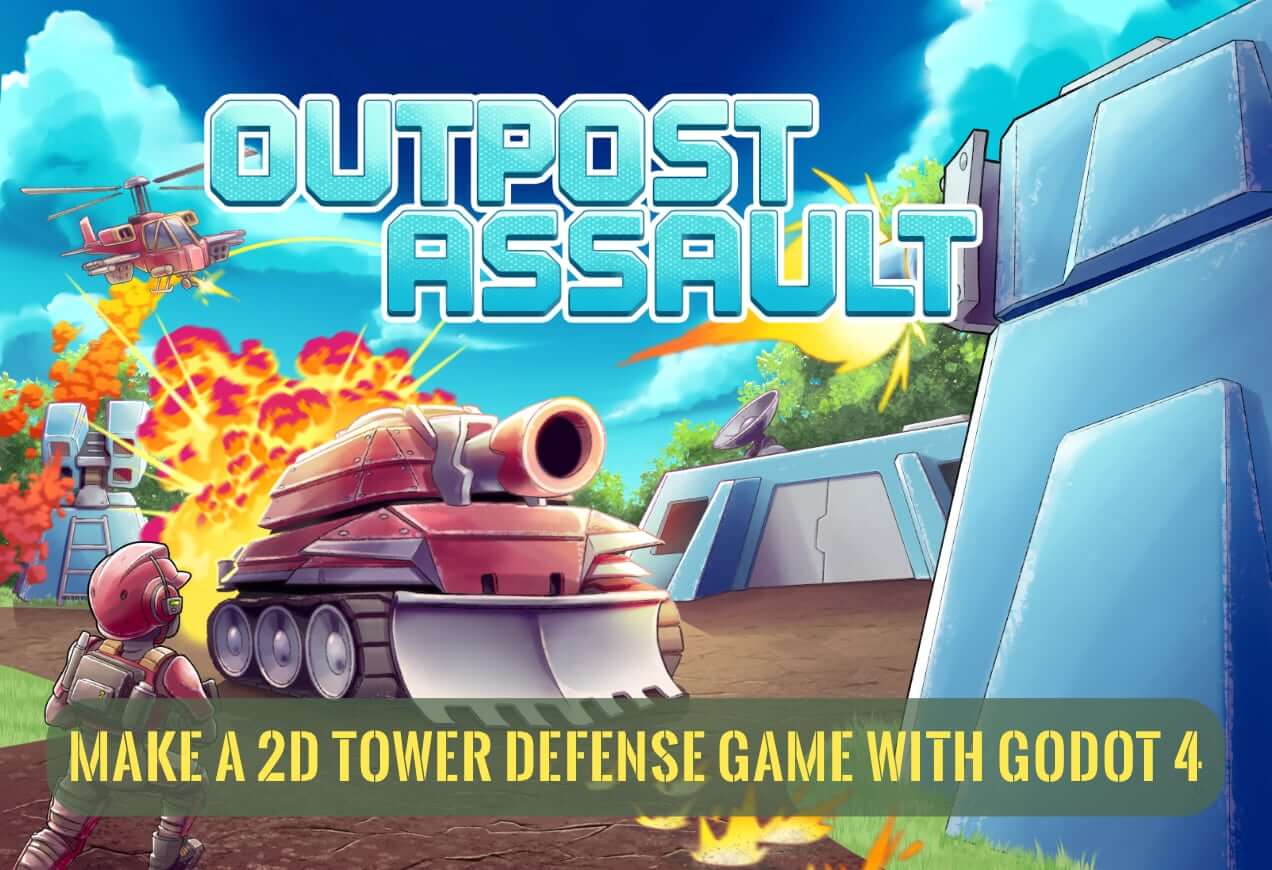Godot Tutorials
Level up your game development skills with video tutorials from our expert team of instructors.
Create Your First Godot 4 Game Free
In this free introductory tutorial, you’ll learn the fundamentals of Godot 4 by creating a simple, but complete, 2D infinite runner game called Raptor Run. You’ll learn about the Godot game engine, its interface, and how to use scenes, nodes, and scripting to create a complete game. This course requires some programming experience, but no prior game development experience is necessary.
Tutorial length: 2 hours
Who is this tutorial for?
This tutorial is intended to teach basic game development with Godot. This tutorial assumes some programming experience, but no prior experience with Godot, GDScript, or game development is required.
How much programming experience do I need?
You should be familiar with basic programming concepts like variables, control structures like for loops and if statements, classes and inheritance, and functions.
What if I don’t have any programming experience?
If you’re completely new to programming, this might not be the right tutorial for you (of course you’re always welcome to try it out - it’s free!). Instead, check out Learning GDScript from Zero from our friends at GDQuest.
Which programming languages are used in this tutorial?
This tutorial uses GDScript, Godot’s built-in scripting language.
What versions of Godot are supported?
This tutorial supports Godot 4.0 and later.
Can I release/sell my own game based on Raptor Run?
Yes! This code is open source and the art assets are liberally licensed (you just need to provide attribution to Quiver).
What if I have more questions?
No problem, hit us up on Discord or send us an email.
Make a 2D Action Adventure Game with Godot 4 Premium
In this comprehensive course, we’ll develop a full-featured 2D game called Curse of the Tomb. This game will have it all: a devoted temple spirit, evil bandits, crafty archeologists, and some really fun gameplay features. We’ll explore concepts like platforming mechanics, tile maps, state machines, advanced animations, shaders, saving/loading, particle systems, and lighting.
Course length: 15 hours (+18 hours in part 2 of this course)
What is this course about?
This course will teach you how to build an action-adventure platforming game from scratch. In the process, we’ll cover many concepts so that you’re prepared to make most types of 2D games with Godot on your own.
What are the prerequisites?
It’s recommended you have some understanding of Godot basics, which are covered in our free Raptor Run tutorial. You might be able to get by if you haven’t completed Raptor Run, but the learning curve will be a bit steeper. Some programming experience is necessary to get the most out of this course, but you don’t need a ton of GDScript experience.
What’s the difference between this course and the Outpost Assault tower defense course?
This course is similar to the tower defense course in that they both cover a wide variety of topics for 2D games. One big difference is that this course moves at a slower pace than the tower defense game. There are a couple of topics that are covered in one course, but not the other and these are listed below:
Unique to this course:
- Platforming mechanics
- Particle systems
- Saving/loading games
- Basic shaders
- Parallax backgrounds
- 2D lighting
- Global event bus
Unique to tower defense course:
- Navigation
- Complex UIs
- Custom UI themes
With that said, feel free to choose the tutorial based on whichever game genre interests you! And of course, you can always try out both and see which works best for you.
What versions of Godot are covered?
This course will support Godot 4.0 and later.
What differentiates Quiver’s courses from others on the web?
Well, a couple of things really. One, we’ve developed this course with a team of developers, educators, and artists to build you something really high-quality. Secondly, we’ve produced custom art assets to make this course fun and to get you excited about learning. Making a circle jump over a square isn’t the most inspiring thing, right?
Another important difference is that we update these courses with corrections and clarifications as necessary. Unlike on YouTube, we self-host our videos so that we can update the videos whenever we need to.
Finally, here at Quiver, we’re making more than just courses. We want to provide you with the support you need wherever you are on your indie game dev journey, from providing art assets, to publishing support, to getting your game launched. Completing this course will hopefully be a launchpad for your next step in this journey.
Can I release/sell my own game based on Curse of the Tomb?
Yes, but with a few restrictions. The code is MIT licensed, so you can use it however you wish. Using the accompanying art assets in a published game does require that you have a Quiver+ subscription.
Will this course have video subtitles?
Yes! We’re currently working on this.
What if I have more questions?
No problem, hit us up on Discord or send us an email.
Make a 2D Action Adventure Game with Godot 4 - Part 2 Premium
In part 2 of this course, we’re going to build upon the foundation we built in part 1. We’re going to add several new enemies, a complex boss level, ability upgrades, and special effects using particle systems and shaders.
Course length: 18 hours
What is this course about?
This course will teach you how to build an action-adventure platforming game from scratch. In the process, we’ll cover many concepts so that you’re prepared to make most types of 2D games with Godot on your own.
What are the prerequisites?
This course is a continuation of part 1 of the Curse of the Tomb series.
It’s recommended you have some understanding of Godot basics, which are covered in our free Raptor Run tutorial. You might be able to get by if you haven’t completed Raptor Run, but the learning curve will be a bit steeper. Some programming experience is necessary to get the most out of this course, but you don’t need a ton of GDScript experience.
What versions of Godot are covered?
This course will support Godot 4.0 and later.
What differentiates Quiver’s courses from others on the web?
Well, a couple of things really. One, we’ve developed this course with a team of developers, educators, and artists to build you something really high-quality. Secondly, we’ve produced custom art assets to make this course fun and to get you excited about learning. Making a circle jump over a square isn’t the most inspiring thing, right?
Another important difference is that we update these courses with corrections and clarifications as necessary. Unlike on YouTube, we self-host our videos so that we can update the videos whenever we need to.
Finally, here at Quiver, we’re making more than just courses. We want to provide you with the support you need wherever you are on your indie game dev journey, from providing art assets, to publishing support, to getting your game launched. Completing this course will hopefully be a launchpad for your next step in this journey.
Can I release/sell my own game based on Curse of the Tomb?
Yes, but with a few restrictions. The code is MIT licensed, so you can use it however you wish. Using the accompanying art assets in a published game does require that you have a Quiver+ subscription.
Will this course have video subtitles?
Yes! We’re currently working on this.
What if I have more questions?
No problem, hit us up on Discord or send us an email.
Make a 2D Tower Defense Game with Godot 4 Premium
In this course, we’ll build Outpost Assault, a 2D tower defense game from scratch. We’ll cover a wide variety of topics like tilemaps, animation players, state machines, navigation, and much more. Although we’ll be making a tower defense game, this course will prepare you for making many different types of 2D games. This course covers much of the same material as our other 2D course, so go with whichever genre suits your interests more.
Course length: 10 hours
What is this course about?
This course will teach you how to build a tower defense game from scratch using Godot 4. In the process, we’ll cover many concepts so that you’re prepared to make most types of 2D games with Godot on your own.
What are the prerequisites?
It’s recommended you have some understanding of Godot basics, which are covered in our free Raptor Run tutorial. Some programming experience is necessary to get the most out of this course, but you don’t need a ton of GDScript experience.
What’s the difference between this course and the Curse of the Tomb course?
This course is similar to the our other 2D course in that they both cover a wide variety of topics for 2D games. One big difference is that this course moves at a quicker pace than the other one. There are a couple of topics that are covered in one course, but not the other and these are listed below:
Unique to this course:
- Navigation
- Complex UIs
- Custom UI themes
Unique to Curse of the Tomb:
- Platforming mechanics
- Particle systems
- Saving/loading games
- Basic shaders
- Parallax backgrounds
- 2D lighting
- Global event bus
With that said, feel free to choose the tutorial based on whichever game genre interests you! And of course, you can always try out both and see which works best for you.
What versions of Godot are covered?
This course will support Godot 4.0 and later.
What differentiates Quiver’s courses from others on the web?
Well, a couple of things really. One, we’ve developed this course with a team of developers, educators, and artists to build you something really high-quality. Secondly, we’ve produced custom art assets to make this course fun and to get you excited about learning. Making a circle jump over a square isn’t the most inspiring thing, right?
Another important difference is that we update these courses with corrections and clarifications as necessary. Unlike on YouTube, we self-host our videos so that we can update the videos whenever we need to.
Finally, here at Quiver, we’re making more than just courses. We want to provide you with the support you need wherever you are on your indie game dev journey, from providing art assets, to publishing support, to getting your game launched. Completing this course will hopefully be a launchpad for your next step in this journey.
Can I release/sell my own game based on Outpost Assault?
Yes! The underlying code is open source and the art assets are liberally licensed (but they do require an attribution to Quiver if used in a published game).
Does this course have video subtitles?
Yes!
What if I have more questions?
No problem, hit us up on Discord or send us an email.
Make a 3D Shooter with Godot 4 Premium
In this long-form tutorial, you’ll explore Godot 4’s 3D features by building a first-person shooter called Cyber City Shootout. This tutorial will take you through steps of importing 3D assets, working with animated models, implementing enemies with basic AI, adding weapons, and much more.
Tutorial length: 14 hours
How To Use the Tiny Wizard Template Free
In this short tutorial, we’ll show you how to use Quiver’s Tiny Wizard open source game template for Godot 4, which lets you build a room-based shooter in the style of Binding of Isaac. We’ll walk you through the process of adding a new room and a unique enemy,
Tutorial Length: 22 minutes
What are the prerequisites for this tutorial?
You should at least be comfortable with the concepts from Raptor Run, our introductory Godot tutorial. This tutorial may assume some knowledge not covered in Raptor Run, so you might be able to figure things out by experimenting on your own. If you feel like this tutorial is too difficult, we’d recommend following one of our premium 2D courses.
Can I make my own game with the game that’s built in this tutorial?
Yes, absolutely! This tutorial provides a walk through of our Tiny Wizard template, which is open source and has liberally-licensed art assets.
How to Use Quiver Analytics Free
In this brief tutorial, we’ll give you an overview of game analytics and using Quiver Analytics for Godot. We’ll walk you through the process of installing the plugin, tracking events, and querying your data.
How to Use Quiver Leaderboards Free
In this tutorial, we’ll show you how to get up and running with Quiver Leaderboards, the easiest way to add global leaderboards to your Godot game.